Java Concurrency: Building Multi-threaded Applications
1. Introduction to Concurrency
Concurrency in Java refers to the ability to run multiple threads simultaneously, allowing for more efficient use of resources and improved application performance. Java provides built-in support for multi-threading, making it easier to write concurrent applications.
2. Understanding Threads
A thread is the smallest unit of execution within a process. In Java, threads can be created by extending the `Thread` class or implementing the `Runnable` interface.
2.1 Creating a Thread by Extending the Thread Class
You can create a new thread by creating a subclass of `Thread` and overriding its `run()` method.
Example:
class MyThread extends Thread {
public void run() {
System.out.println("Thread is running");
}
}
public class ThreadExample {
public static void main(String[] args) {
MyThread thread = new MyThread();
thread.start();
}
}
2.2 Creating a Thread by Implementing Runnable Interface
You can also create a thread by implementing the `Runnable` interface, which allows you to separate the task from the thread itself.
Example:
class MyRunnable implements Runnable {
public void run() {
System.out.println("Runnable is running");
}
}
public class RunnableExample {
public static void main(String[] args) {
Thread thread = new Thread(new MyRunnable());
thread.start();
}
}
3. Thread Lifecycle
A thread goes through various states in its lifecycle, including:
- New: The thread is created but not yet started.
- Runnable: The thread is ready to run and waiting for CPU time.
- Blocked: The thread is waiting for a monitor lock.
- Waiting: The thread is waiting indefinitely for another thread to perform a specific action.
- Timed Waiting: The thread is waiting for another thread for a specified period.
- Terminated: The thread has completed its execution.
4. Synchronization in Java
Synchronization is a mechanism that ensures that only one thread can access a resource at a time, preventing data inconsistency. You can synchronize methods or blocks of code using the `synchronized` keyword.
Example of synchronized method:
class Counter {
private int count = 0;
public synchronized void increment() {
count++;
}
public int getCount() {
return count;
}
}
public class SynchronizedExample {
public static void main(String[] args) {
Counter counter = new Counter();
Thread thread1 = new Thread(() -> {
for (int i = 0; i < 1000; i++) counter.increment();
});
Thread thread2 = new Thread(() -> {
for (int i = 0; i < 1000; i++) counter.increment();
});
thread1.start();
thread2.start();
try {
thread1.join();
thread2.join();
} catch (InterruptedException e) {
e.printStackTrace();
}
System.out.println("Final count: " + counter.getCount());
}
}
5. Executor Framework
The Executor Framework simplifies the management of threads. It provides a higher-level replacement for managing threads directly, allowing for easier task submission and execution.
Example of using the Executor Framework:
import java.util.concurrent.ExecutorService;
import java.util.concurrent.Executors;
public class ExecutorExample {
public static void main(String[] args) {
ExecutorService executor = Executors.newFixedThreadPool(2);
for (int i = 0; i < 5; i++) {
executor.submit(() -> {
System.out.println("Executing task " + Thread.currentThread().getName());
});
}
executor.shutdown();
}
}
6. Conclusion
Java's concurrency capabilities allow developers to build efficient and responsive applications. By understanding threads, synchronization, and the Executor Framework, you can effectively manage concurrent tasks and enhance application performance.
Explanation of the Content
- Introduction to Concurrency: Overview of concurrency in Java.
- Understanding Threads: Explanation of threads and methods for creating them.
- Thread Lifecycle: Description of different states in a thread's lifecycle.
- Synchronization in Java: Explanation of synchronization and its importance.
- Executor Framework: Introduction to the Executor Framework for managing threads.
- Conclusion: Summary of Java's concurrency capabilities and their applications.




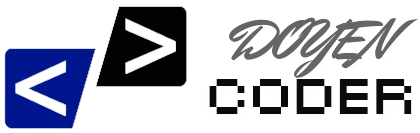



0 Comments