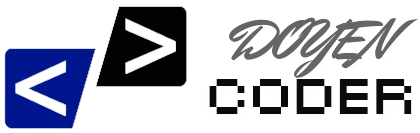Exploring Java Collections Framework: Lists, Sets, and Maps
1. Introduction to Java Collections Framework
The Java Collections Framework (JCF) is a unified architecture for representing and manipulating collections in Java. It provides various interfaces and classes to handle groups of objects efficiently, including lists, sets, and maps. This framework offers reusable data structures and algorithms, making it easier to manage and manipulate data.
2. Lists in Java
A list is an ordered collection that allows duplicate elements. The `List` interface is a part of the Java Collections Framework, and its commonly used implementations include `ArrayList`, `LinkedList`, and `Vector`.
2.1 ArrayList
`ArrayList` is a resizable array implementation of the `List` interface. It allows for dynamic resizing and provides fast random access to elements.
import java.util.ArrayList;
public class ArrayListExample {
public static void main(String[] args) {
List<String> fruits = new ArrayList<>();
fruits.add("Apple");
fruits.add("Banana");
fruits.add("Mango");
System.out.println(fruits); // Outputs: [Apple, Banana, Mango]
}
}2.2 LinkedList
`LinkedList` is a doubly-linked list implementation of the `List` interface. It is suitable for applications that require frequent insertions and deletions.
import java.util.LinkedList;
public class LinkedListExample {
public static void main(String[] args) {
List<String> cities = new LinkedList<>();
cities.add("New York");
cities.add("Los Angeles");
cities.add("Chicago");
System.out.println(cities); // Outputs: [New York, Los Angeles, Chicago]
}
}3. Sets in Java
A set is a collection that does not allow duplicate elements. The `Set` interface is part of the JCF, with popular implementations including `HashSet`, `LinkedHashSet`, and `TreeSet`.
3.1 HashSet
`HashSet` is an unordered collection that uses a hash table for storage. It provides fast insertion and retrieval but does not guarantee the order of elements.
import java.util.HashSet;
public class HashSetExample {
public static void main(String[] args) {
Set<String> colors = new HashSet<>();
colors.add("Red");
colors.add("Green");
colors.add("Blue");
colors.add("Red"); // Duplicate element, will not be added
System.out.println(colors); // Outputs: [Red, Green, Blue]
}
}3.2 TreeSet
`TreeSet` is a navigable set that uses a red-black tree structure. It stores elements in a sorted order and allows for operations such as range view.
import java.util.TreeSet;
public class TreeSetExample {
public static void main(String[] args) {
Set<Integer> numbers = new TreeSet<>();
numbers.add(3);
numbers.add(1);
numbers.add(2);
System.out.println(numbers); // Outputs: [1, 2, 3]
}
}4. Maps in Java
A map is a collection of key-value pairs, where each key is unique, and each key maps to a single value. The `Map` interface is part of the JCF, with popular implementations including `HashMap`, `LinkedHashMap`, and `TreeMap`.
4.1 HashMap
`HashMap` is a hash table-based implementation of the `Map` interface. It allows for fast retrieval and insertion and does not guarantee the order of elements.
import java.util.HashMap;
public class HashMapExample {
public static void main(String[] args) {
Map<String, Integer> scores = new HashMap<>();
scores.put("Alice", 85);
scores.put("Bob", 90);
scores.put("Charlie", 78);
System.out.println(scores); // Outputs: {Alice=85, Bob=90, Charlie=78}
}
}4.2 TreeMap
`TreeMap` is a red-black tree-based implementation of the `Map` interface. It stores key-value pairs in sorted order based on the keys.
import java.util.TreeMap;
public class TreeMapExample {
public static void main(String[] args) {
Map<String, Integer> prices = new TreeMap<>();
prices.put("Apple", 100);
prices.put("Banana", 50);
prices.put("Cherry", 75);
System.out.println(prices); // Outputs: {Apple=100, Banana=50, Cherry=75}
}
}5. Conclusion
The Java Collections Framework provides powerful data structures to store and manipulate collections of objects. Understanding the differences between lists, sets, and maps, along with their implementations, is crucial for effective Java programming.
Explanation of the Content
- Introduction: Overview of the Java Collections Framework.
- Lists: Explanation of lists and examples using
ArrayListandLinkedList. - Sets: Description of sets, along with examples of
HashSetandTreeSet. - Maps: Introduction to maps with examples of
HashMapandTreeMap. - Conclusion: Summary of the importance of understanding the collections framework.