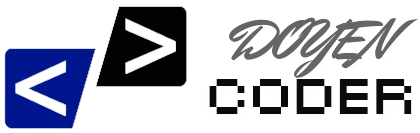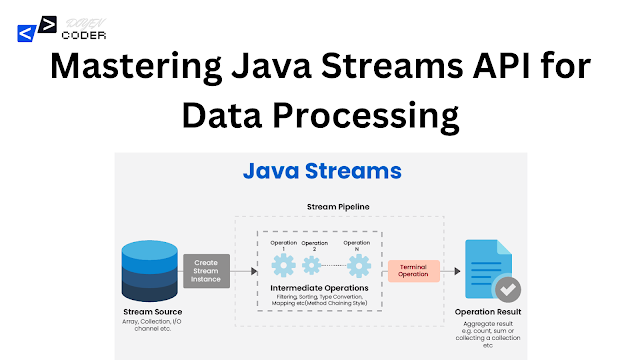Mastering Java Streams API for Data Processing
1. Introduction to Streams API
The Java Streams API, introduced in Java 8, provides a powerful and flexible way to process sequences of data. It allows for functional-style operations on collections, enabling developers to write more concise and readable code.
2. Creating Streams
You can create streams from various data sources, such as collections, arrays, or I/O channels. The most common way is to use the `stream()` method on collections.
Example of creating a stream from a list:
import java.util.Arrays;
import java.util.List;
public class StreamCreationExample {
public static void main(String[] args) {
List<String> names = Arrays.asList("Alice", "Bob", "Charlie");
names.stream().forEach(System.out::println);
}
}
3. Stream Operations
The Streams API provides a variety of operations, including:
- Intermediate Operations: Such as `filter()`, `map()`, and `sorted()`, which return a new stream.
- Terminal Operations: Such as `forEach()`, `collect()`, and `reduce()`, which produce a result or side-effect and terminate the stream.
3.1 Intermediate Operations
Intermediate operations allow you to transform or filter data in a stream.
Example of using `filter()` and `map()`:
import java.util.Arrays;
import java.util.List;
import java.util.stream.Collectors;
public class IntermediateOperationsExample {
public static void main(String[] args) {
List<Integer> numbers = Arrays.asList(1, 2, 3, 4, 5, 6);
List<Integer> evenSquares = numbers.stream()
.filter(n -> n % 2 == 0)
.map(n -> n * n)
.collect(Collectors.toList());
System.out.println(evenSquares);
}
}
3.2 Terminal Operations
Terminal operations produce a result or side effect, and they are the final step in a stream pipeline.
Example of using `reduce()`:
import java.util.Arrays;
import java.util.List;
public class TerminalOperationsExample {
public static void main(String[] args) {
List<Integer> numbers = Arrays.asList(1, 2, 3, 4, 5);
int sum = numbers.stream().reduce(0, Integer::sum);
System.out.println("Sum: " + sum);
}
}
4. Parallel Streams
Java Streams API also supports parallel processing. You can convert a stream to a parallel stream using the `parallelStream()` method, allowing the processing to take advantage of multi-core processors.
Example of using parallel streams:
import java.util.Arrays;
import java.util.List;
public class ParallelStreamExample {
public static void main(String[] args) {
List<Integer> numbers = Arrays.asList(1, 2, 3, 4, 5, 6, 7, 8, 9, 10);
int count = (int) numbers.parallelStream().filter(n -> n % 2 == 0).count();
System.out.println("Count of even numbers: " + count);
}
}
5. Best Practices for Using Streams
To make the most of the Streams API, consider the following best practices:
- Prefer using parallel streams for large data sets when performance is a concern.
- Avoid side effects within stream operations to ensure clean and predictable code.
- Use lazy evaluation effectively to improve performance.
6. Conclusion
Mastering the Java Streams API can greatly enhance your data processing capabilities. By leveraging the power of functional programming, you can write cleaner, more efficient, and more readable code for manipulating collections and data streams.