Java Syntax: Understanding the Basics
1. The Structure of a Java Program
Java programs are made up of various components, all of which are structured in a particular way to make the code executable. The fundamental structure of every Java program is as follows:
public class Main {
Explanation:
- public class Main: Declares a class named Main. Every Java application must contain at least one class definition. In Java, classes serve as blueprints for creating objects. The class name should always start with an uppercase letter and must match the name of the file. If your class is named Main, the filename must be Main.java.
- public static void main(String[] args): This is the main method of the program, the entry point where Java starts execution. Let’s break it down:
- public: The method can be accessed by other classes.
- static: The method belongs to the class, not instances of the class.
- void: The return type, meaning this method does not return any value.
- main: The name of the method where execution starts.
- String[] args: Parameter to pass arguments from the command line.
- System.out.println("Hello World"): Prints the string "Hello World" to the console. System is a built-in class, out is the output stream, and println() prints a message followed by a new line.
2. Case Sensitivity in Java
Java is a case-sensitive language, meaning uppercase and lowercase letters are treated differently. For example:
int MyVariable = 5;
It’s important to pay close attention to case to avoid errors.
3. Java Classes
In Java, classes are the foundation of the language. A class is a template or blueprint that defines objects. Every line of code that is executed must be inside a class. Here’s an example:
public class Car {
The Car class contains attributes (color and model), a constructor (used to initialize an object), and a method (startEngine()).
4. Methods in Java
A method is a block of code that performs a specific task. Methods in Java are defined inside classes and contain a series of instructions:
public returnType methodName(parameters) {
For example:
public int addNumbers(int a, int b) {
5. The main() Method
The main() method is required for every Java application. It acts as the entry point for the application’s execution:
public static void main(String[] args) {
The keyword static means the method belongs to the class, not an instance of the class, which allows the JVM to run this method without creating an object.
6. Java Identifiers
Identifiers are names given to variables, methods, classes, etc. They follow certain rules:
- Must begin with a letter, underscore (_), or dollar sign ($).
- Cannot start with a number.
- Cannot contain spaces or special characters.
7. Java Variables
Variables are used to store data values. They must be declared with a type before use:
int number = 10;
8. Data Types in Java
Java has two categories of data types:
- Primitive Data Types:
int,double,boolean,char, etc. - Non-Primitive Data Types: Classes, arrays, and interfaces (e.g.,
String,ArrayList).
9. Control Flow Statements
Control flow statements allow you to control the flow of execution of your program. Common control flow statements include:
If-Else Statement:
if (condition) {
Switch Statement:
int day = 2;
10. System.out.println()
The System.out.println() method allows you to print a message to the console:
System.out.println("Hello World");System is a built-in class, out refers to the standard output stream, and println() prints a message followed by a new line.
11. Curly Braces {}
Curly braces {} are used to define the beginning and the end of a block of code, such as in methods, loops, or conditionals:
public void myMethod() {
12. Comments in Java
Comments are used to explain code and are ignored by the compiler:
- Single-line comment:
// This is a comment - Multi-line comment:
/* This is a multi-line comment */
13. Reserved Keywords in Java
Java has reserved keywords that cannot be used as identifiers. Some of these include public, static, class, void, int, and return.
Conclusion
Java syntax forms the foundation of writing functional Java programs. Understanding Java's structure and rules is essential for building efficient programs. With this knowledge, you can confidently dive deeper into more advanced Java concepts.




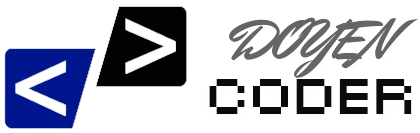

0 Comments