Java Operators: Understanding the Building Blocks of Expressions
1. Introduction
Operators in Java are fundamental tools that enable developers to perform a wide variety of operations on variables and values. They are the building blocks of any programming language, allowing you to manipulate data, perform calculations, make decisions, and more. In Java, operators are grouped into several categories, each designed to perform specific tasks. These operators are essential in creating expressions that form the core of logic in any application.
This article will explore the different types of operators in Java, ranging from arithmetic and logical operators to bitwise and relational operators. By the end of this article, you'll have a clear understanding of how operators work in Java, complete with practical examples.
2. Types of Operators in Java
Java provides a rich set of operators to manipulate variables and perform operations. They can be broadly classified into the following types:
- Arithmetic Operators
- Relational Operators
- Logical Operators
- Bitwise Operators
- Assignment Operators
- Unary Operators
- Ternary Operator
- Instanceof Operator
- Precedence and Associativity
3. Arithmetic Operators
Arithmetic operators are used to perform basic mathematical operations such as addition, subtraction, multiplication, division, and modulus.
- + (Addition): Adds two operands.
- - (Subtraction): Subtracts the right operand from the left operand.
- * (Multiplication): Multiplies two operands.
- / (Division): Divides the left operand by the right operand.
- % (Modulus): Returns the remainder when the left operand is divided by the right operand.
3.1. Example of Arithmetic Operators
public static void main(String[] args) { int a = 10; int b = 5; System.out.println("Addition: " + (a + b)); // 15 System.out.println("Subtraction: " + (a - b)); // 5 System.out.println("Multiplication: " + (a * b)); // 50 System.out.println("Division: " + (a / b)); // 2 System.out.println("Modulus: " + (a % b)); // 0 }}4. Relational Operators
Relational operators are used to compare two values. They return a boolean value (true or false) based on the result of the comparison.
- == (Equal to): Checks if two operands are equal.
- != (Not equal to): Checks if two operands are not equal.
- > (Greater than): Checks if the left operand is greater than the right operand.
- < (Less than): Checks if the left operand is less than the right operand.
- >= (Greater than or equal to): Checks if the left operand is greater than or equal to the right operand.
- <= (Less than or equal to): Checks if the left operand is less than or equal to the right operand.
4.1. Example of Relational Operators
public static void main(String[] args) { int a = 10; int b = 5; System.out.println("a == b: " + (a == b)); // false System.out.println("a != b: " + (a != b)); // true System.out.println("a > b: " + (a > b)); // true System.out.println("a < b: " + (a < b)); // false System.out.println("a >= b: " + (a >= b)); // true System.out.println("a <= b: " + (a <= b)); // false }}5. Logical Operators
Logical operators are used to perform logical operations on boolean expressions. They return a boolean result based on the logical operation performed.
- && (Logical AND): Returns true if both operands are true.
- || (Logical OR): Returns true if at least one of the operands is true.
- ! (Logical NOT): Reverses the value of the operand.
5.1. Example of Logical Operators
public static void main(String[] args) { boolean a = true; boolean b = false; System.out.println("a && b: " + (a && b)); // false System.out.println("a || b: " + (a || b)); // true System.out.println("!a: " + (!a)); // false }}6. Bitwise Operators
Bitwise operators perform operations on bits and can be used with both integral types such as `int` and `long`. These operators work directly at the bit level, allowing for more complex low-level operations.
- & (AND): Performs a bitwise AND operation.
- | (OR): Performs a bitwise OR operation.
- ^ (XOR): Performs a bitwise XOR operation.
- ~ (NOT): Performs a bitwise NOT operation.
- << (Left shift): Shifts bits to the left, filling the empty bits with 0.
- >> (Right shift): Shifts bits to the right, filling the empty bits with the sign bit.
- >>> (Unsigned right shift): Shifts bits to the right, filling the empty bits with 0.
6.1. Example of Bitwise Operators
public static void main(String[] args) { int a = 5; // 0101 in binary int b = 3; // 0011 in binary System.out.println("a & b: " + (a & b)); // 0001 => 1 System.out.println("a | b: " + (a | b)); // 0111 => 7 System.out.println("a ^ b: " + (a ^ b)); // 0110 => 6 System.out.println("~a: " + (~a)); // 1010 => -6 }}7. Assignment Operators
Assignment operators are used to assign values to variables. The most basic assignment operator is `=`, which assigns the value on the right to the variable on the left.
- = (Simple assignment): Assigns a value to a variable.
- += (Add and assign): Adds the value of the right operand to the left operand and assigns the result to the left operand.
- -= (Subtract and assign): Subtracts the value of the right operand from the left operand and assigns the result to the left operand.
- *= (Multiply and assign): Multiplies the value of the right operand with the left operand and assigns the result to the left operand.
- /= (Divide and assign): Divides the value of the left operand by the right operand and assigns the result to the left operand.
- %= (Modulus and assign): Takes the modulus of the left operand by the right operand and assigns the result to the left operand.
7.1. Example of Assignment Operators
public static void main(String[] args) { int a = 10; int b = 5; a += b; // a = a + b System.out.println("a += b: " + a); // 15 a -= b; // a = a - b System.out.println("a -= b: " + a); // 10 a *= b; // a = a * b System.out.println("a *= b: " + a); // 50 a /= b; // a = a / b System.out.println("a /= b: " + a); // 10 a %= b; // a = a % b System.out.println("a %= b: " + a); // 0 }}8. Unary Operators
Unary operators operate on a single operand and perform various operations such as incrementing, decrementing, negating, or inverting a value.
- + (Unary plus): Indicates a positive value.
- - (Unary minus): Negates an expression (changes its sign).
- ++ (Increment): Increases the value of a variable by 1.
- -- (Decrement): Decreases the value of a variable by 1.
- ! (Logical complement): Inverts the value of a boolean expression.
8.1. Example of Unary Operators
public static void main(String[] args) { int a = 10; boolean b = true; System.out.println("Unary plus: " + (+a)); // 10 System.out.println("Unary minus: " + (-a)); // -10 System.out.println("Increment: " + (++a)); // 11 System.out.println("Decrement: " + (--a)); // 10 System.out.println("Logical complement: " + (!b)); // false }}9. Ternary Operator
The ternary operator is a shorthand for an if-else statement. It takes three operands: a condition, a value if the condition is true, and a value if the condition is false.
- condition ? exprTrue : exprFalse
9.1. Example of Ternary Operator
public static void main(String[] args) { int a = 10; int b = 20; int max = (a > b) ? a : b; System.out.println("Max value: " + max); // 20 }}10. Instanceof Operator
The `instanceof` operator is used to test whether an object is an instance of a specific class or implements a specific interface.
10.1. Example of Instanceof Operator
public static void main(String[] args) { String str = "Hello, World!"; System.out.println("Is str an instance of String? " + (str instanceof String)); // true }}11. Conclusion
Java operators are fundamental tools that allow developers to perform a wide range of operations on data, from simple arithmetic to complex bitwise manipulations. Understanding how each operator works and when to use them is crucial for writing efficient and effective Java programs. Mastery of operators not only improves code readability but also optimizes performance, making it an essential skill for any Java developer.



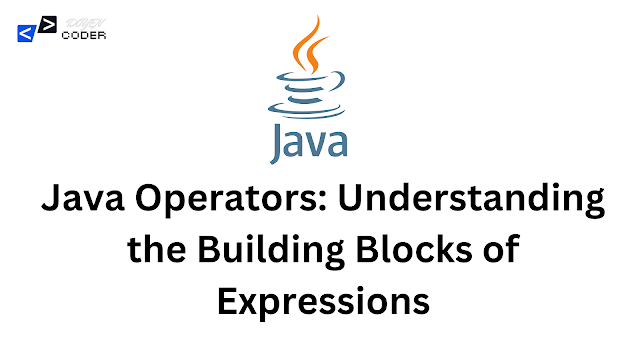
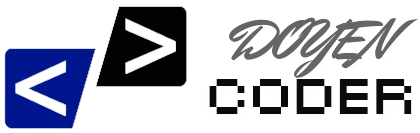

0 Comments